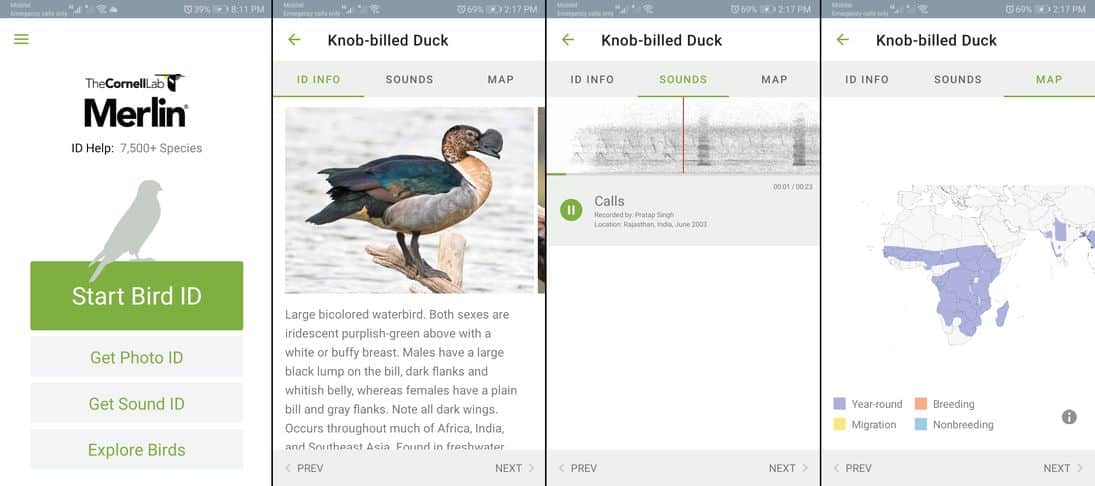Nowadays, it is a known fact that every birder carries a Bird Identification Guide with them whenever they do bird watching in outdoors. Because it’s a good practice to confirm the accuracy of your identifications with a published bird guide to the particular country or region.
With the advancement of modern technology, now we have smartphones and Phone APPs which aid in the same direction as a bird identification field guide. There are several Bird Identification Smart Phone APPs available now online. Among them, Merlin bird identification APP stands alone as the best so far.
Merlin APP was developed by the Cornell Lab of Ornithology with the collaboration of many other institutes and experts in the field of Ornithology. It has covered more than 7500 bird species, almost all the Geographic areas, and countries.
Each country has its data bundle where you can download required country data packs to your phone. There is updated information about most of the birds in the world. The APP has bird photos, sounds, and distribution maps, and necessary identification information.
At the back end of this APP, it has synchronized with the eBird application as well and users eBird data to give you the most up to date information about birds of your area.
Hence, there is a very low probability of failure in identifying a bird through this APP.
Capabilities of the Merlin APP
Compared with some other bird identification APPs, Merlin has many advantages such as bird identification by bird calls or songs. The APP has the capability of identifying the bird species from a recorded sound file on a phone or real-time recording an unknown bird.
It was the advancement of pattern recognition algorithms coded in the program as a part of the APP. I have tested this facility on several bird species and the result was amazing and super accurate.
But the surrounding environment needs to have fewer disturbances from artificial human-made sounds to yield maximum accuracy. If you are a beginner birder, with the help of this APP, you will be able to explore and learn about birds without the help of a bird guide or an expert. The APP has the capability of identifying a bird by a photo as well.
If you are a smartphone user this APP is a must-use APP. You can download and use when you go out for bird watching next time. Further this will help you your work if you participate in citizen science projects. In this article, I am going to guide you how to get started with Merlin APP to do bird watching smartly.
Downloading the Merlin APP
Merlin APP has both Apple iPhone (OS higher than iOS7) and Android (OS higher than 5) supportive versions. You can easily find the APP by searching for “Merlin Bird ID” on the Google Play store or Apple store on your smartphone and install it.
Once you install it, it will automatically detect your phone location (you need to turn on the location) and will suggest you download an appropriate bird pack for your region.
Remember that you need to allow the APP to access your phone location, mic, and storage to get the maximum service. The Merlin APP has a back-end link with the Macaulay Library where it constantly updates with new audio and photos to Merlin. So, it will allow us to stay updated with the Merlin APP as well.
How to Do a Bird Identification
Getting help to identify a bird through this APP is quite straightforward. When you open, it has four main options as suggestions to do a bird identification, “Start Bird ID”, “Photo ID”, “Sound ID”, and “Explore Birds”.
Start Bird ID

- When you touch this tab, you will be directed to a new page where you need to select location you saw the bird that need to be identified. Because Merlin APP has a back-end link with eBird APP (another online APP and platform which collects bird observation data from users), it automatically filters all the recorded birds for the location you selected.
- Once you do that you have to enter the date. Normally, the APP will automatically get the system date in your phone. If it is accurate, you can keep that.
- Then you have to choose the comparative size of the bird you see from seven size categories with four most common reference sizes. Then, it will easily filter out the other birds outside your size range when suggesting possible matches.
- Then you will be directed to a page with nine color suggestions for the bird. You need to put the color that came into your mind in the first place when you see the bird or the general color of the bird.
- Then the next page is about the behavior you observed about the bird. Whether it is swimming, feeding, perching, or flying.
- After you select those basic requirements, the button placed at the bottom of the page change to IDENTIFY. Once you touch on that, the APP will suggest several bird species which match to your selection query. Most probably you have a higher chance to find the unknown bird you saw on the field.
Photo ID
- When you touch on the Photo ID button, a small dialog box popped up from the bottom asking you to choose from the file on the phone or take the photo.
- Either you can select a bird image from your phone, or you can access your phone camera via APP and take the photo.
- Once you finished taking a photo or selecting one, you have to adjust the bird in the photo to fit into the box with black lines and touch NEXT.
- Then you have to set the place you see the bird and the date, but you can simply skip this information and directly go to IDENTIFY.
- Then the APP will suggest you potential species to match with your photo or image you select for the identification.

Sound ID
- When you touch on Sound ID, a new page will be popped up and ask to get a recorded bird call or the song from your phone files. Or else, you can record the bird’s sound while you are in the field and get the possible identification.
- But to get the maximum benefit from this option you need to record a clearer sound of main bird call or song with minimum noise.
- You can see a list of bird species which have listed in the APP by touching “Supported Birds”.
Explore Birds
- When you go to “Explore Birds”, all the bird species included in each downloaded bird packs will be shown.
- When you touch on a bird species you can see three different information tabs on the newly appeared page as “ID INFO”, ‘SOUND”, and “MAP”.
- You can see a photo and a brief description of the bird which aid in species identification. Most of the bird species have more than one photo where you can slide and see.
- When you go to the “SOUND” tab you can see the available bird calls and songs to listen to. Once you play the sound you can see the sound played on a background sonogram where you can get an idea of high pitch and low pitch notations.
- In the “MAP” tab you can see the current distribution/ range map of the bird with color graded separations for year-round distribution areas, breeding areas, migratory areas, and non-breeding areas on a map.
To conclude, this Merlin bird ID APP is a kind of encyclopedia one could easily have on their phone. Due to the smart nature of information retrieval, we can quickly learn about any bird.
Further, we don’t need to carry bird guides, specially when we do bird watching overseas where our weight will be a limiting factor. So, I highly recommend this APP and you can give it a try. I am sure it will motivate you to engage more with Birding.